Is Your Child’s Vision Affected by Classroom Technology?

Susan Mithoff Quade
| 2 min read

Interactive whiteboards, 3D presentations, personal tablets and computers are becoming the new standard in Michigan schools. In fact, 40 percent of teachers use computers while teaching and roughly 97 percent of American classrooms have a computer. All of this adds up to one thing: a lot of screen time. But while technology may be revolutionizing teaching, is it also causing vision damage?
So far, no study has shown a direct correlation between screen time and vision issues. However, a 2009 study found that over the past 30 years, nearsightedness has increased 66 percent. One major factor could be the amount of time spent straining your eyes while doing work. Between TV and video games at home and computer use at school, children ages eight to 18 spend roughly seven and a half hours a day looking at some sort of a screen. This amount of technology use could be putting children at risk for computer vision syndrome (CVS).
What is computer vision syndrome?
According to the American Optometric Association (AOA), eyestrain, fatigue, headaches, irritated eyes, blurred vision and double vision are common symptoms of CVS. Sitting in front of a screen puts even more stress on children’s eyes than adult’s because their eyes aren’t fully developed yet.
To decrease the risk of CVS among children, the AOA recommends the following:
- Increase text size. Handheld devices like cell phones cram a lot of text on a very small screen. Children that strain their eyes to read articles or papers can experience fatigue and irritated or itchy eyes. If you can, adjust the settings so that the text size is larger. And use small devices for quick tasks only.
- Take a break. Encourage your kids to look away from a computer for 20 seconds every 20 minutes to minimize eye irritation.
- Improve the workstation. Computer workstations are often arranged for adults, who require a different viewing angle than children. Move the screen slightly downward to help. Also, be sure the keyboard is easily reachable to prevent any neck, shoulder or back pain.
Your child’s eyesight is an important factor in how well they learn, so ensure you schedule a comprehensive vision exam to test your child’s near and distance eyesight.